
Many apps are downloaded, though far fewer are ever used again. It’s shocking how few will even be used once, and how even fewer will become regularly used tools by your intended users. In a climate like this, it is important to do everything you can to try and reduce the reasons why your target audience wouldn’t use your app.
Asking a few simple questions before release, could help transform a 'meh' product launch into a 'wowser' one!

1. Is it available on the operating systems and devices my target customers are using?
This might seem obvious, but if you haven’t researched what the preferred operating system and device used by your target market is, then you are already going to starting off on a back footing, and potentially losing users straight from the get-go.
2. Have you actually tested the device on the relevant OS and on different devices?
A classic design error is to assume that your user is someone like you, who wants to operate the app in the same way as you do, and who understands how it works. It is really important to have user testing carried out - not by your peers, but by your intended users. You can guarantee they will do things in ways you didn’t anticipate, and often expect things you hadn’t actually considered or provided for them.

3. How many steps does it take to install and set up?
How easy is it to install and use your app? Do you have any unnecessary or time-consuming steps? Compare your app experience to the best ones you have encountered on other apps. If your app takes longer to set up, or is more cumbersome than competing apps, then you need to focus on the UX process to improve and streamline it, or you risk losing customers. Also consider whether users even really need to sign up to use your app.
4. Is it available in their preferred language?
Localisation (making an app work and be understandable in different markets) is super important if you are planning for your app to be used anywhere apart from your own home town / country. Uber’s success in China was linked to their realisation of the importance of partnering up with local backers and developers. Such forward-thinking will enable you to avoid so many potential problems.
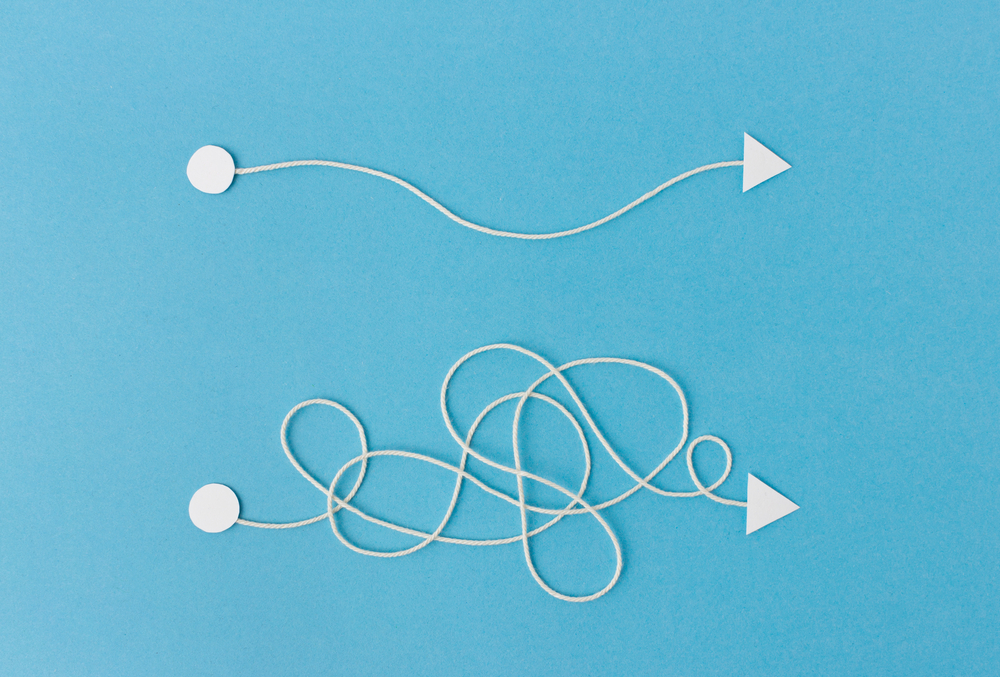
5. KISS Keep it simple (stupid)! Is it easy to use?
The quality of user experience plays a major part in whether people will come back to use your app or not. Keep this in mind, at all times. Is it easy to use? Does it make sense? Your user just wants to complete their goal asap: this should remember at all times when designing and building the app.
6. Is it fun and enjoyable to use?
The joy of using the app is important. As well as being easy and logical to use, is it fun? As a UX designer, this is something to always keep in mind. It doesn’t need to be amazingly entertaining, but ideally it is at least fun, perhaps slightly playfully surprising, and in some way memorable and bringing joy to the user. This may seem slightly ‘out there’ but it was a strong guiding principle during Apple’s design glory years and it helped them to build a lot of customer loyalty subsequently.

7. Is the user experience consistent across different devices and platforms?
It is quite common for your users to look to engage with your product across multiple devices during the day, from their smartphone, to their work pc, to browsing in the evening on their tablet. You need to make sure that their experience on each of these different devices is consistent and intuitive to navigate to ensure the user finds it easy to navigate to the tasks they want to complete.
![]()
8. Are you using the data to understand what is, and is not working?
Look at the results coming in from how people are actually using your app. Evaluate where the problems are and aim to respond quickly, users have a limited tolerance if it is not giving them what they want, and they will move on quickly to other options otherwise.
9. Are you offering your customers any rewards or incentives?
Customers don’t expect to spend a lot of time using your app, simply enough to achieve their intended task and move on. Do you thank or reward them at any point during this process? It could be the difference between them using it again and not returning.

10. Try to avoid forms and save user form data whenever possible.
Forms are a real pain and everyone hates doing them. Do you really need to get users to fill in details online? If you do, please make sure to not wipe all that data if they miss a step, and have to go back one page to complete something. There is nothing more frustrating for a user than having to re-enter their details twice they have just been submitted.
There are plenty more UX tweaks you can do to help retain your customers and encourage them to use your app. User experience is at the cornerstone of any new product's success. Why not take a look at this article on the importance of UX design to business success? If you use the above tips, you'll be in good shape to help increase the amount of people using your apps.
To better prepare your app for user-friendliness, take a look at these ”epic UX fails”, and make sure your app is 100% face-palm free!