As Steve Blank says, you have to ‘get out of the building’ to test your idea. Prototypes are a really smart way to make sure that your business idea offers value to other people and is something that they might actually want to use.
You may think you have a killer idea, a sure-fire success on your hands, but, until you actually build something and starting getting other people’s feedback it’s still just a hunch. Prototypes help you to learn what other people think about, and, usually, what tweaks maybe needed to create something that might actually be a commercial proposition.
Here are 10 Tips For User Testing Your Prototype:
Get strangers to try it out, and have a third party record and document their experiences.
What is it like to actually use your planned product? To learn about this, you need to get people who know nothing about the product to test it out. These testers need to have a fresh pair of eyes. Not the people who developed the prototype, but people who have no idea what it is, or what it is for. Depending on your budget, time and willing subjects, it is really useful if you can get at least three different testers.
Even better if you have closer to ten such guinea pigs to try and use your product. Get them to do so, solely based on the usability of your product and any use instructions you have created, though remember the fewer instructions needed, the better the product is.
If you can get these experiences recorded and documented by a neutral observer this will provide you with even better feedback in terms of how your prototype is being experienced.
Platforms such as UsabilityHub provide access to real users who can provide feedback on your prototype.
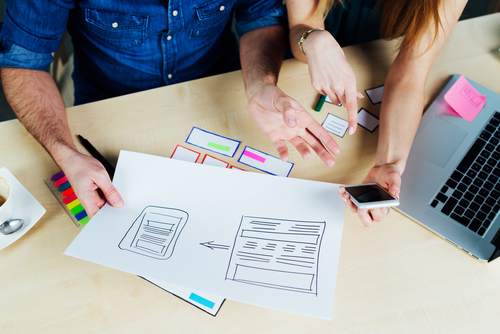
Work out a series of core tasks that the prototype should enable you to do. Once you have this, write down these instructions and then discover if your newbie tester can understand and complete these tasks. This will very quickly help you to discover if the prototype can actually help people to achieve the goals that you think it should help them to achieve.
It’s ok to mark off areas, and have non-functioning buttons, 404 pages and white space. Just explain that ‘this will do X or Y’ your testers will usually understand, especially if you indicate to them which areas you are most concerned with them testing.
We can’t help ourselves. Even with prototypes and dummy data, if we see something that doesn’t make sense, or is too close to something in the real world it will often distract and divert our attention. Aim to create realistic, non-attention diverting data so that your testers can focus on the prototype itself.
They are quick to create, but offer enough realism that your testers will usually understand what you are trying to demonstrate. This can provide you with a quick early level of feedback without incurring large expenses before you build slightly more detailed prototypes. The whole way through however do try to keep following the KISS principle (keep it simple stupid!).
Tools such as InVision and Balsamiq allow you to quickly and easily design basic wireframes.
Make sure your testers have plenty of opportunity to communicate with you the thoughts that are going through their minds, the frustrations they experienced, and the ‘what ifs’ that came to them. Many great businesses have emerged from unexpected pivots to create completely new and different products from what was originally planned.

These will show you where your users are actually going, rather than where you think they should be clicking, swiping or attempting to manipulate your product. If it is possible to configure a heat map for what you are hoping to test, then do so because the results may be very interesting and unexpected.
Is it intended for mobile? Is it possible to use it for mobile? It’s quite likely, depending on your product it maybe something that people want to engage with across different platforms and devices?
It is hard to think of everything but if you only test the prototype with one particular subgroup of people this could skew your feedback, especially if you are ultimately aim to sell to a wider audience than just those who you are testing it on.
During the second course on our Professional Certificate programs, you will have the opportunity to master the skills, tools and technologies to become a driven team-player within an agile digital team. You will learn international agile and user experience (UX) design best practice and work in an international cross-functional team to develop a prototype of a digital solution that solves business challenges. Find out more in our short video below: